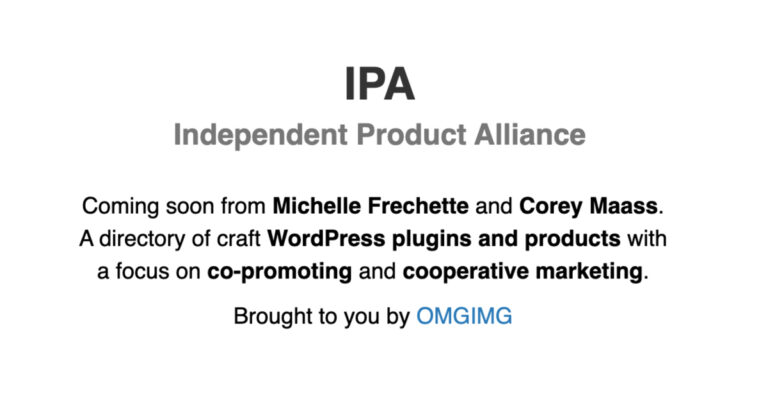A topic from the past for plugin developers – Many plugins leave their database entries behind when they are deleted from the website. WordPress has an uninstall hook and will run an uninstall.php if it exists. These provide a cleanup option.

Plugin Cleanup on Uninstall
Jeff Chandler @ wptavern.com • 1 year ago