Adam Lowe continues his series on Astro. In this video he looks at when it makes sense to use it. The art of the non-sales pitch.

When Does Using Astro Make Sense
Adam Lowe @ YouTube.com • 1 day ago

Adam Lowe @ YouTube.com • 1 day ago
Adam Lowe continues his series on Astro. In this video he looks at when it makes sense to use it. The art of the non-sales pitch.

David McCan @ webtng.com • 2 days ago
The release of Oxygen 6.0 is just around the corner. I made a video for new Oxygen users that gives a tour of the settings and editor interface. There is a video version linked near the top. At the end of the article I share some thoughts on the new Oxygen as well as some pros and cons.

Marko Krstic @ youtube.com • 2 days ago
The WordPress template hierarchy graphic shows how each template is chosen. In this video Marko Krstic turns that around and looks at it in terms of how content is sorted and displayed. It is a good video for new users who want to understand theme architecture.

Rob Ruiz @ youtube.com • 1 week ago
Rob Ruiz and Ryan Welcher take a look at the WP Rig starter theme for WordPress.

Helena Ivanova @ crocoblock.com • 1 week ago
Here is an article looking at Relations between post types from Helena Ivanova of the Crocoblock team. Crocoblock makes JetEngine, but many of the concepts apply to other custom fields plugins.
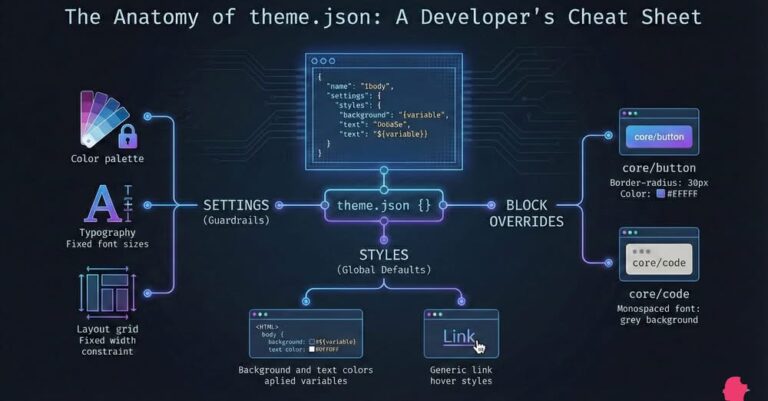
Mike Davey @ deliciousbrans.com • 1 week ago
This is a nice overview of the theme.json file, though it doesn’t go into depth.

Igor Sunz @ youtube.com • 2 weeks ago
This is a nice and straightforward component implementation.
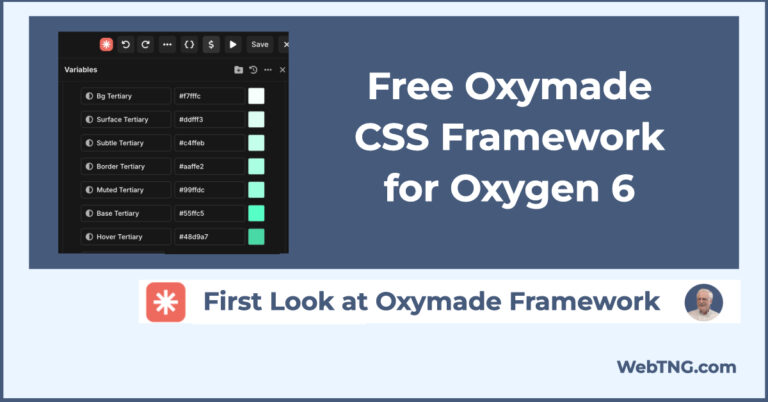
David McCan @ webtng.com • 3 weeks ago
Oxymade was one of the add-on developers who created a CSS framework and pre-designed template kits for the original Classic Oxygen. And now that Oxygen 6 is nearing a 1.0 release, people are starting to wonder what add-ons might make sense for them. And I think that with Oxygen 6, people probably will want to use a CSS framework. Oxymade is one of the first options available for the new Oxygen 6.

David McCan @ webtng.com • 4 weeks ago
We are continuously fighting to keep hackers out of the WordPress admin. Brute force attacks on the wp-login page, remote code execution due to zero-day plugin vulnerabilities, or hacker toolkits that try to access plugin files by cycling through lists of known vulnerabilities – these types of attempts must be blocked. In this article and accompanying video I present a lockdown option for power users that works nicely for certain types of sites and would stop common hacker activity.