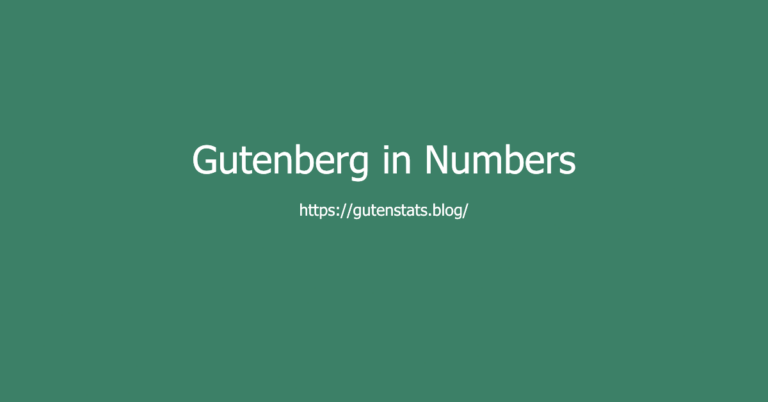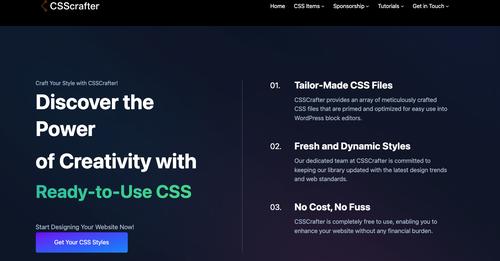For developers / entrepreneurs on a startup journey the “Build it in Public” approach is gaining a lot of attention. This article by group member Scott Murcott from Freemius has a good overview of what this might entail, the benefits, and some considerations.

The Build It in Public Approach
Scott Murcott @ freemius.com • 2 years ago